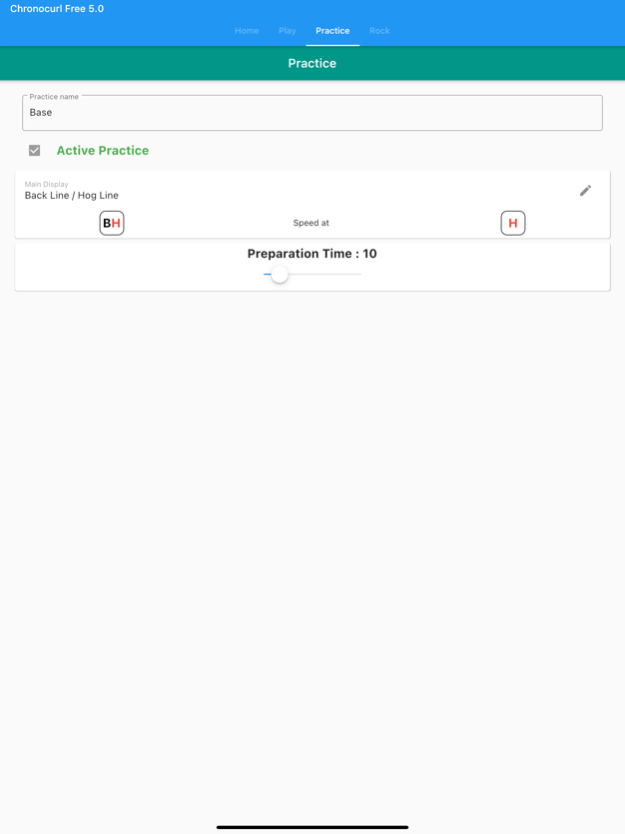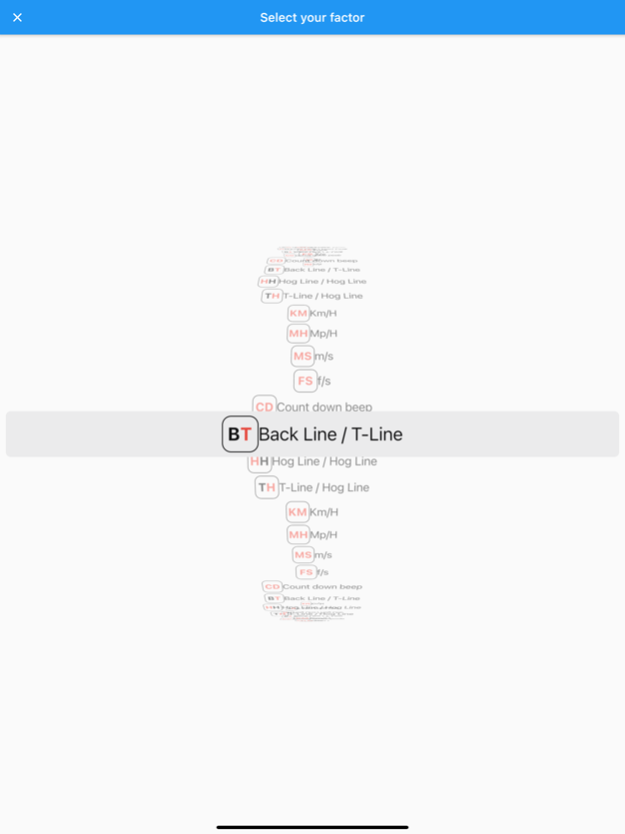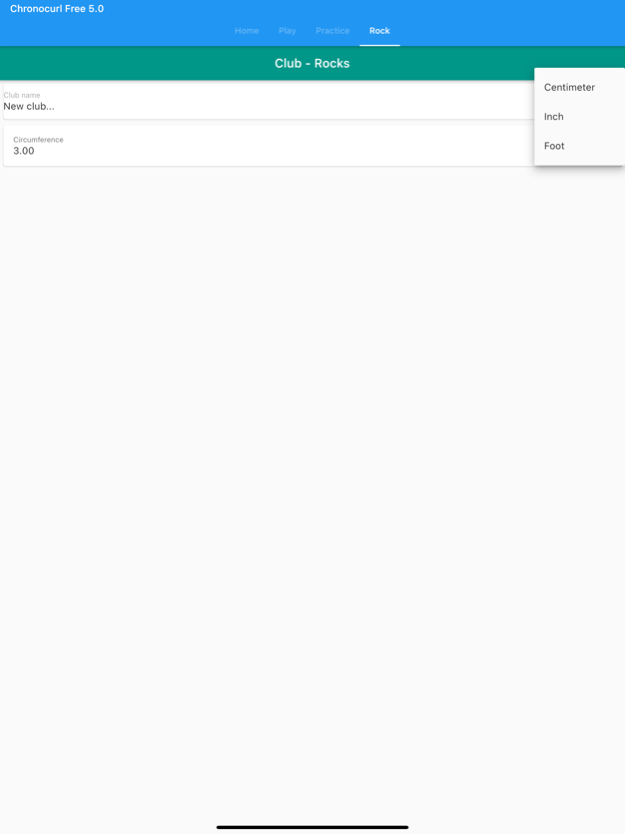Chronocurl 5.2
Continue to app
Free Version
Publisher Description
Chronocurl is a laser stopwatch system useful to calculate relevant information for curling players.
The curling delivery is a complex process. In order to progress, it is very important to get accurate feedback in order to quantify the diverse parameter composing the delivery. Three main parameter define the trajectory of a curling stone: the direction, the rotation speed and the linear speed of the rock.
Chronocurl quantifies the linear speed of the curling rock when it cuts the laser beam. Using the value of speed, the player can easily work on his consistency without having to refer visually to the distance travelled by the rock. The app lets you read speed data in numerous units such as km/h, mph, m/s. The app also allow conversion of speed data at the hog line into approximation of commonly used split times such as back-line to hog-line or T-line to hog line.
Here are some features :
All Speed Units : Free and Pro Version
Dual display : Free and Pro Version
Detail display : Free and Pro Version
Rock Circumference Setting: Free and Pro Version
Between shot timer : Free and Pro Version
Hog to hog split times : Pro Version
Audio feedback : Pro Version
Side by side practice : Pro Version
Multi-Chronocurl : Pro Version
Email of practice data : Pro Version
Multiple Rock circumference: Upcoming Pro Version
Aug 29, 2023
Version 5.2
Improved Bluetooth communication
Display warning messages in yellow when the system tries to fix the problem.
Added sensor sensitivity adjustment system.
Allow to customize the name of the Chronocurl.
Modification of the vibration detection according to the diameter.
About Chronocurl
Chronocurl is a free app for iOS published in the Health & Nutrition list of apps, part of Home & Hobby.
The company that develops Chronocurl is Guy Simard. The latest version released by its developer is 5.2.
To install Chronocurl on your iOS device, just click the green Continue To App button above to start the installation process. The app is listed on our website since 2023-08-29 and was downloaded 21 times. We have already checked if the download link is safe, however for your own protection we recommend that you scan the downloaded app with your antivirus. Your antivirus may detect the Chronocurl as malware if the download link is broken.
How to install Chronocurl on your iOS device:
- Click on the Continue To App button on our website. This will redirect you to the App Store.
- Once the Chronocurl is shown in the iTunes listing of your iOS device, you can start its download and installation. Tap on the GET button to the right of the app to start downloading it.
- If you are not logged-in the iOS appstore app, you'll be prompted for your your Apple ID and/or password.
- After Chronocurl is downloaded, you'll see an INSTALL button to the right. Tap on it to start the actual installation of the iOS app.
- Once installation is finished you can tap on the OPEN button to start it. Its icon will also be added to your device home screen.